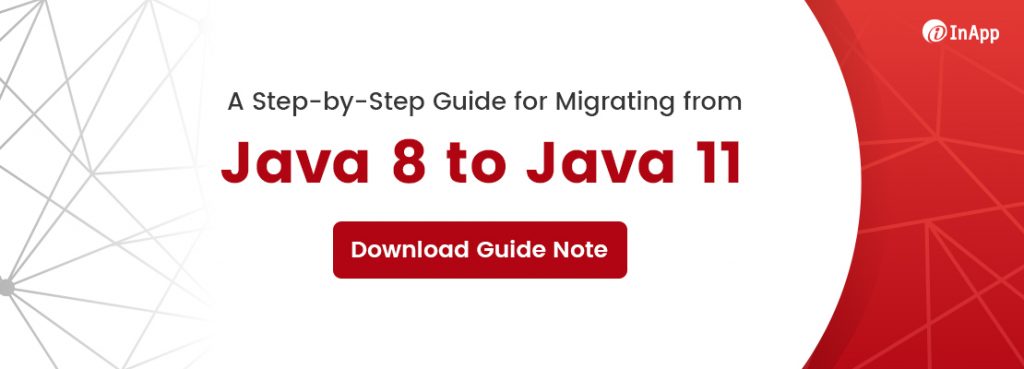Java version 11 was released by Oracle in September 2018 and is already making its mark in the computer world. Java 11 will serve as an important release that comes with a lot of features and enhancements. With the new release in place, Oracle will officially end its support for JDK 8 in 2019. This calls for a need to upgrade the systems that run on JDK 8 to the newer version. Other reasons to upgrade to Java 11 include the consequent non-availability of patches and security fixes to the Java 8 libraries.
Important Changes in JDK 11 Release
Before migrating to the new Java 11 version, it’s imperative to determine the major changes it can bring to a software system.
The following are the important changes that are happening with the new Java version.
- Oracle has moved from major releases often at an interval of 3 years or more to a streamlined fixed feature release.
- A new major is released every 6 months (March and September)
- Oracle no longer supports 32-bit Windows downloads.
- Two minor updates for each (one and four months later).
- There will be no beta versions released. Instead, the updates will be ready-to-use features.
Reason to do Java 8 to Java 11 Migration
Even though there are no major language changes with Java 11, it has taken full advantage of the features released for the earlier versions.
Here are some benefits of upgrading your system to Java 11
- Full support for Linux containers – The JVM can now recognize the constraints set by the container control groups.
- Supports HTTP/2 Requests And Responses.
- TLS 1.3
- The new default set of root authority certificates
- Java platform module system
- JShell
- Support for “shebang” Java files! #!/bin/java
Getting Started on the Java Migration
The purpose of this guide is to understand more about the latest Java version and how to proceed as you migrate your existing Java application to the latest JDK release. The document also highlights the significant changes and enhancements that come with the recent Java release.