DevOps represents a cultural shift in custom software development by creating a seamless workflow between the software development (Dev) and IT operations (Ops) teams. To implement DevOps, however, you need a set of tools that will enable these collaborative efforts throughout the entire software development lifecycle.
The tools you choose depend on the type of infrastructure you want to use to develop your software.
Here are the top DevOps automation tools you should consider.
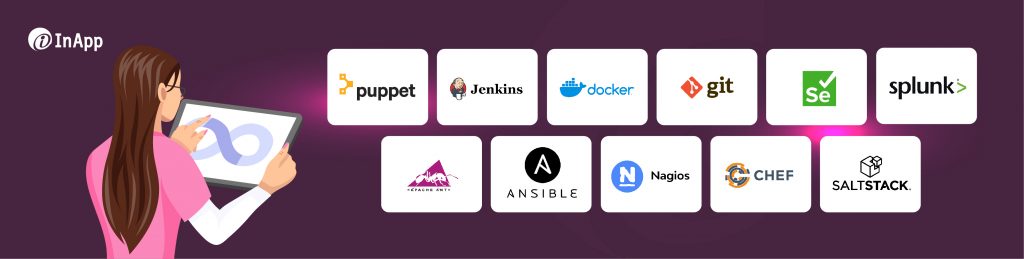
Puppet
Puppet centralizes and automates configuration management by implementing infrastructure as a code, which means that you can test the environment for accurate deployment. This open-source DevOps system management tool can deploy, configure, and manage servers. Puppet uses Ruby DSL, which allows you to change a complete infrastructure in code format and can be easily managed and configured. Puppet can also be used to deploy software on the system automatically.
Jenkins
This Java-based continuous integration server can be used to test changes in real time. Jenkins helps to solve software bugs and automate the testing process. Jenkins comes with many features and plugins that streamline deployments into the development and production environment. Jenkins also can integrate services from many locations. This open-source platform is known for being user-friendly and easy to install.
Docker
The Docker platform helps software engineers assemble apps from components, and supports development, enhancement, and production tasks. Docker containers define the exact versions of software in use, so a developer’s environment is decoupled from the application. As software versions change, developers can dock a container to their environment, and then easily work on the task at hand without having to install/uninstall software or deal with virtual machine files.
Git
Git provides a centralized version control system, enabling developers to track file changes and to go back to older versions of the codebase to make revisions. This DevOps software tool helps team members work on multiple feature implementations or bug fixes in parallel. With Git, developers can work on different parts of the same file, and then merge the changes without waiting for each other or losing each other’s work.
Selenium
Testing teams use Selenium as a browser automation tool, streamlining user interface (UI) testing in web applications. This portable software testing framework is developed in JavaScript and can test applications in multiple browsers, such as Chrome, Edge, Firefox, Safari, and Opera. It can be integrated with other tools like JUnit and TestNG for test management. Selenium also will automate web-based administration tasks.
Splunk
Splunk platform is an open, extensible data platform that supports shared data across any environment. With this DevOps tool, all team members have end-to-end visibility, with context, for every interaction and business process. Splunk removes the barriers between data and action, empowering observability, IT, and security teams to ensure their organizations are secure, resilient, and innovative.
Ant
Apache Ant is a Java library and command-line tool that drives the processes described in build files as targets and extension points dependent upon each other. Ant can be used to pilot any type of process described in terms of targets and tasks. This DevOps tool is frequently used to build Java applications with built-in tasks to compile, assemble, test, and run Java applications. Ant can also be used effectively to build non-Java applications such as C or C++ applications.
Ansible
Ansible automates tasks like configuration management, cloud provisioning, software deployment, and intra-service orchestration. Used for multi-tier deployments, it models all of IT infrastructure into one deployment instead of handling each one separately. Deployment uses a simple English-like language called YAML which stands for “yet another markup language” or “YAML Ain’t Markup Language.”
Nagios
Nagios can troubleshoot an entire IT infrastructure to ensure systems, applications, services, and business processes are working properly. Nagios works as a scheduler and runs selected scripts in repeated time intervals. When requirements change, the previous script will be stored and new scripts will be run. Nagios sends notifications whenever there is a problem, and again after resolving the problem.
Chef
Chef is a configuration management tool that manages infrastructure by writing code rather than using a manual process, enabling easy automation, testing, and deployment. Chef uses a client-server architecture and supports multiple platforms like Windows, Ubuntu, Centos, and Solaris. It can also be integrated with cloud platforms like AWS, Google Cloud Platform, and OpenStack.
SaltStack
SaltStack, aka Salt, automates system administrative and code deployment tasks, thereby eliminating manual processes to reduce errors. This configuration management and orchestration tool use a central repository to set up new servers and other IT infrastructure; make changes to existing ones; and install the software in IT environments, including physical and virtual servers, as well as the cloud.
What are the Key Features of DevOps Tools?
All DevOps software tools have similar features.
1. Collaboration
Collaboration between the two departments stands at the very base of DevOps operations. While it does require cross-functional training and discipline as well as may result in the changing of predefined roles, such collaboration ultimately leads to higher efficiency and effectiveness.
2. Quantification
It is necessary to have a scale on whose basis a practice and its effects can be judged. By quantifying the number of deployments, failures, time taken for each deployment, uptime, etc before employing DevOps, you can successfully judge the impact and improvement of DevOps on your work culture and environment.
3. Automation
While the developing department generally has a high level of automation, we don’t observe the same with the operations side. By integrating the same level of automation in both departments, we achieve a level of consistency and efficiency across the board that would not otherwise be possible.
4. Holistic
A holistic system means thinking about the entire system and the ecosystem around it.
Have questions about DevOps services? Contact the DevOps experts at InApp to learn more about how we can help.
